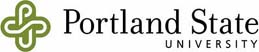A system
of client-server software programs, called “ClassAction,”
was developed at the Lab School to manage, code and
transcribe, and provide web-accessible searching and
playback of selected portions of the recorded media.
Using these tools, project researchers (as well as a small group
of researchers and teachers elsewhere) are able to
select and view clips of ESOL classrooms for information
about particular points of second language acquisition
or pedagogy. Such
clips can then be more closely analyzed for research
purposes or for use in teacher training and other
professional development materials.
The
ClassAction system consists of four major tools for
working with the corpus. The ClassAction Coder&Transcriber
program is used by project staff to code and transcribe
the recorded media into a large searchable database.
Using the ClassAction Toolbox program, researchers
and teacher trainers can view and mark raw media files
into playlists
that can be widely streamed, along with associated
coding and transcription data, to remote users for
research and professional development activities.
With the ClassAction Query program, users can search
the database for clips of media illustrating particular
points of second language acquisition or pedagogy.
Query returns a playlist of matching clips that can
be viewed and refined using the Toolbox program. Playlists
made by Query or Toolbox can be viewed with the ClassAction
Viewer program which is freely downloadable as a web
browser plug-in.
Toolbox
and Query are currently being used internally at PSU
for project research and in a number of MA thesis
projects. It is available to licensed external users
(who must sign a confidentiality agreement, etc.).
Viewer is freely downloadable.
For more information about using
the software tools and Lab School data for research
and professional development, see MAELC
Access.
Lab
School Software - ClassAction
Design Features of ClassAction
- Maintain persistent links
between transcribed/coded data and original audio-video
recordings
- Support the use of multiple
projects & coding frameworks with the same recordings
- Enable sophisticated indexing
& searching of media-linked transcription &
coding data
- Offer layered design so
that varying levels of depth and detail can be attached
to the media within a consistent framework
- Allow media to be selected
and streamed across the web for remote viewing of
clips together with corresponding transcript and
activity code data
- Supports multiple cameras
and microphones
- Applicable to non-classroom
originated materials (e.g., in-home student interviews,
teacher interviews)
- Extensible to projects
involving large archives of oral narratives (e.g.,
multimedia interviews with elder speakers of a Native
American language; oral histories of African Americans
who moved to Portland during WW II)
ClassAction: System Components
- Media & database
servers & tools
- Coding & transcription
tool
- Media review & annotation
tool
- Query tools (in development)
ClassAction: Recording System
- Supports up to six simultaneous
cameras and 12 microphones
- Lab School classrooms
each recorded with 6 cameras: 4 fixed cameras
in corners and 2 remotely controlled cameras for close-ups
- Lab School each classroom
recorded with 5 microphones: ceiling mounted and
3 wireless microphones worn by students and teacher
- Works with a variety
of digital media formats
- Lab School recorded
in streamable Windows Media format
ClassAction Toolbox: Media Review and Annotation Tool
- Allows rapid browsing
through large, complex video archives
- Supports switching among
multiple cameras & microphones "on the
fly"
- Permits clips of interest
to be marked and annotated into topic playlists
ClassAction Query: A
search tool
- Searches database of transcribed
and coded data
- Searches can be based
on speaker, speaker characteristics, time points,
classroom codes, language items, etc.
- Returns a playlist of
media clips and associated data for use in Toolbox
or Viewer
ClassAction Viewer
- Displays a playlist of
media clips and associated data
- Playlists shown can be
manually using ClassAction Toolbox or queried from
the database of transcribed or coded data
- Works across web connections
- Can be embeddded into
multimedia publications
- For a demonstration of
the class video, please click on the following link:
[class
video demonstration]
External
Use of Classroom Corpus and ClassAction Software
- The multimedia corpus
will be available to ESOL scholars and practitioners
for research and professional development through
an application process
- Users required to abide
by Lab School confidentiality, image permission
and data sharing policies
- ClassAction software
will be distributed to view media and associated
data
- Shared use of and additions
to corpus data will facilitate a community of scholarship
on adult SLA and teaching